JioMart Is Now Live, See How To Order Using WhatsApp

Just days after Reliance Jio signed a deal with Facebook, its JioMart service has gone live on WhatsApp.
Titled as ‘Desh Ki Nayi Dukaan’, this service from Jio has already partnered with lakhs of Kirana stores. Presently, it is available in selected locations- Navi Mumbai, Dombivili, Thane, and Kalyan.
How this works
To place orders, users have to save the number +91 88500 08000 and send an introductory WhatsApp message.
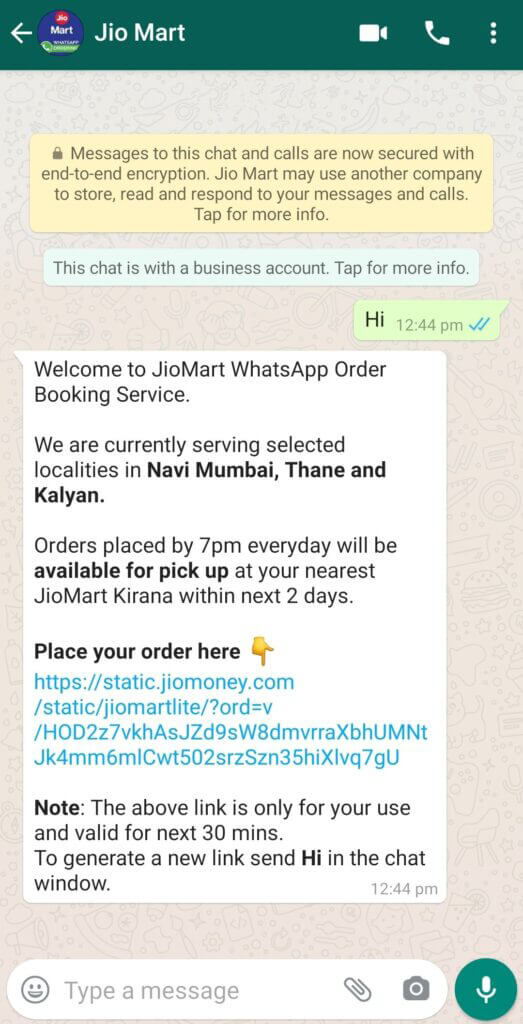
After that users receive an automatic reply with a shopping link, which is active for 30 minutes. Then you have to fill in your details like- Name, Area, Locality, etc.
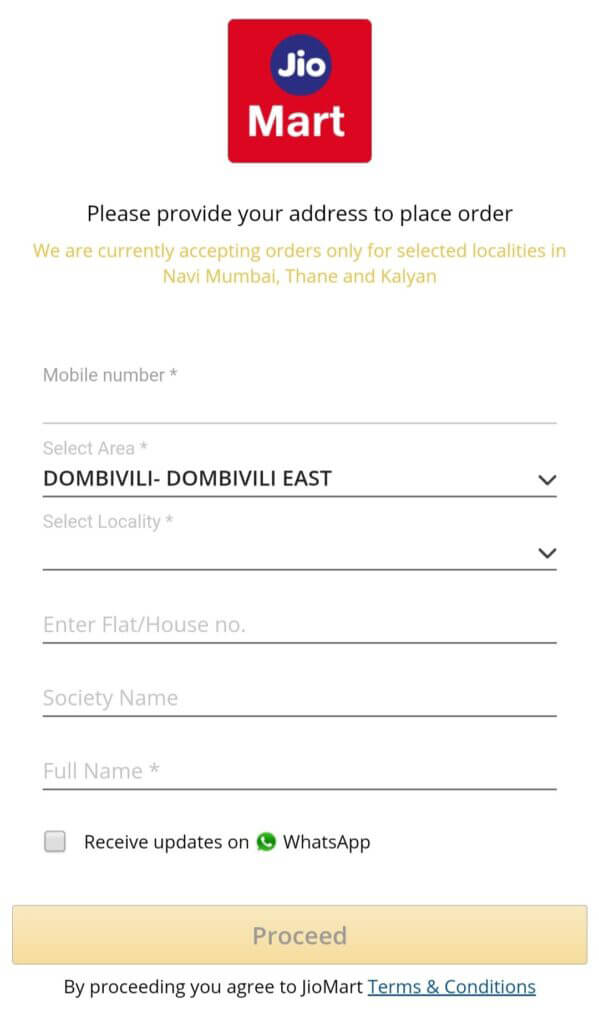
On placing the order, customers receive an invoice along with the Kirana store’s address and its location.
Once the order is ready, the customer will receive an SMS from the Kirana Partner after which they can pay at the store and pick up the order.
To provide users with a better experience, JioMart app is likely to roll out soon.
